UX/UI design
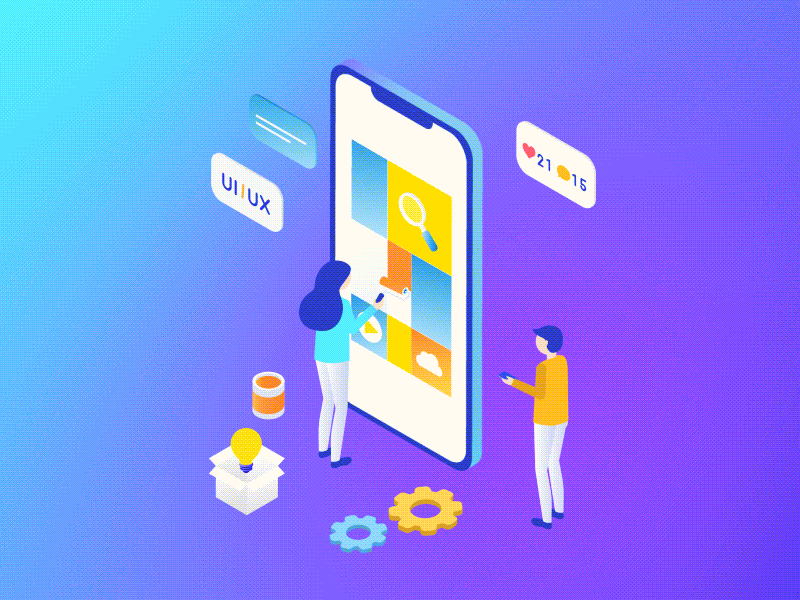
User interface (UI) design is the process designers use to build interfaces in software or computerized devices, focusing on looks or style. Designers aim to create interfaces which users find easy to use and pleasurable.
UI designers apply technical knowledge, design elements and creativity to develop and integrate attractive and responsive website designs.
A user interface is the point of interaction between humans and computers. User interface design is the process of designing how these interfaces look and behave.
Imagine you’re using an app on your smartphone to book flights. The screens you navigate, the buttons you tap and the forms you fill out are all part of the user interface.
A user interface is made up of the following elements:
Input controls: These are interactive elements that enable a user to enter information. Input controls include things like checkboxes, buttons, text fields and dropdown lists.
Navigational elements: These help the user to navigate an interface in order to complete their desired task. Navigational components include things like search fields, sliders and hamburger menus.
Informational components: These communicate useful information to the user, for example through message boxes, notifications and progress bars.
Containers: Containers are used to group content into meaningful sections. A container holds various elements, keeping them to a reasonable maximum width based on the user’s screen size. An example of a container in UI design is the accordion menu—a vertically stacked list of headers that can be clicked to hide or show content.